Maintenance¶
You can access the maintenance screen in the navbar menu.
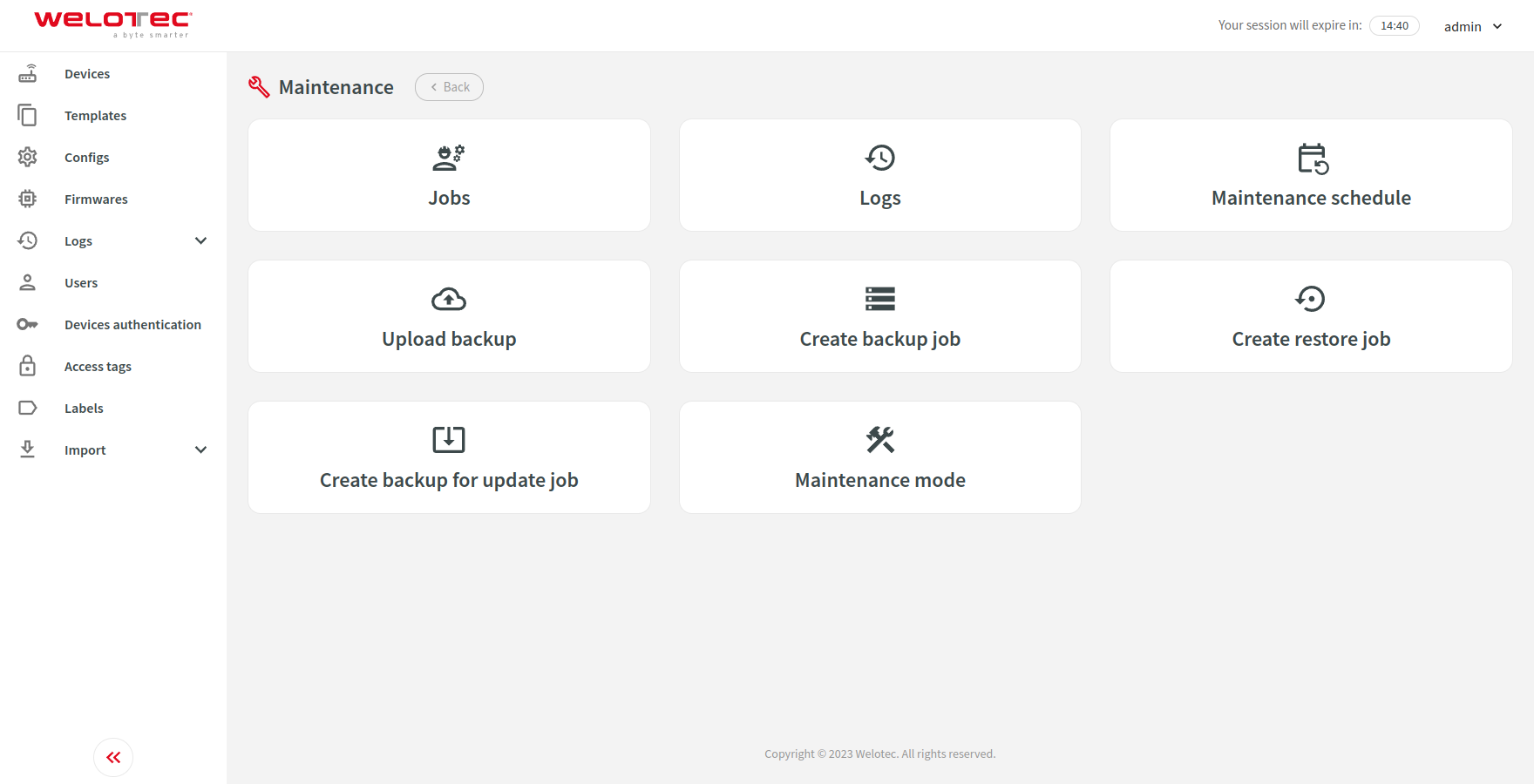
Jobs¶
This section allows you to view a list of existing maintenance jobs. Maintenance jobs are executed roughly every minute.
Row actions¶
You can perform the following extra actions on a single row:
Download - Download the backup file. Available only for successful backup maintenance jobs.
Logs - View maintenance logs for the selected maintenance job.
Logs¶
This section allows you to view a list of existing maintenance logs.
Maintenance schedules¶
This section allows you to manage maintenance schedules. Maintenance schedules allow you to define recurring backups.
Upload backup¶
This section allows you to upload a backup file. The uploaded backup will be placed in the “backup/” folder located in “/var/www/application/archive” which is by default on the “smartems-volume-archive” volume.
Create backup job¶
This section allows you to create a single backup job. After submitting the form, a backup maintenance job will be created.
Restore backup job¶
This section allows you to restore a backup from a file. The list of archives to restore is loaded from “backup/” folder located in “/var/www/application/archive” which is by default on “smartems-volume-archive” volume. After submitting the form, a restore maintenance job will be created.
Be careful! Restoring a corrupted or invalid version of a backup will cause the application to malfunction.
Create backup for update job¶
This section allows you to create a backup for update job. It is recommended to activate maintenance mode before preparing a backup for update. After submitting the form, a backup for update maintenance job will be created.
Maintenance mode¶
This section allows you to enable or disable maintenance mode. Enabling maintenance mode will reject device communication and disallow access to the application for every user except administrators.