Status and license¶
You can access the status and license screen in the navbar menu.
This screen allows you to see server status, license status, adjust company information, generate license request and upload license.
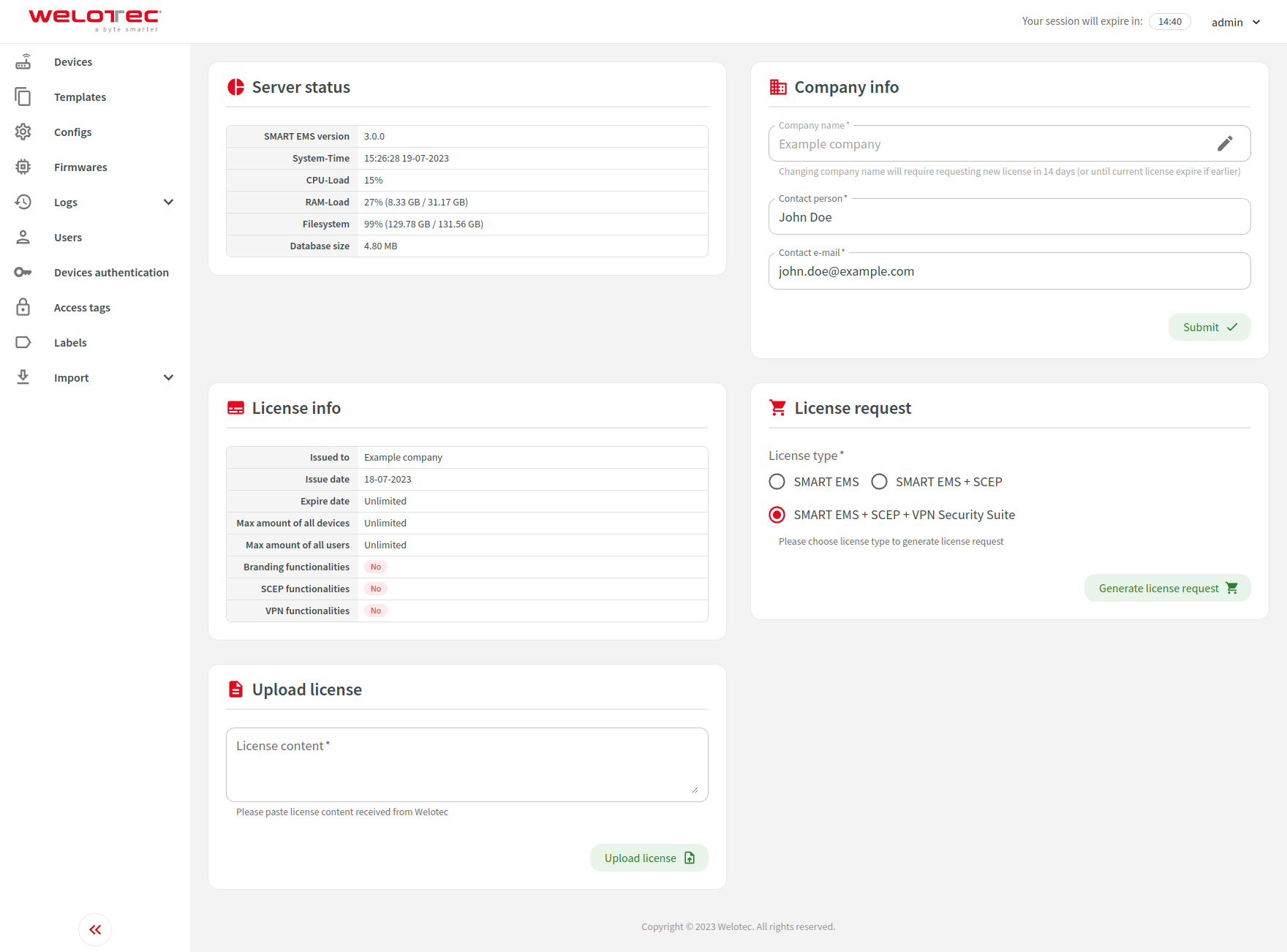
Requesting license¶
You can request a license of a specific type:
SMART EMS
SMART EMS + SCEP
SMART EMS + SCEP + VPN Security Suite
Please select license type and click “Generate license request”.
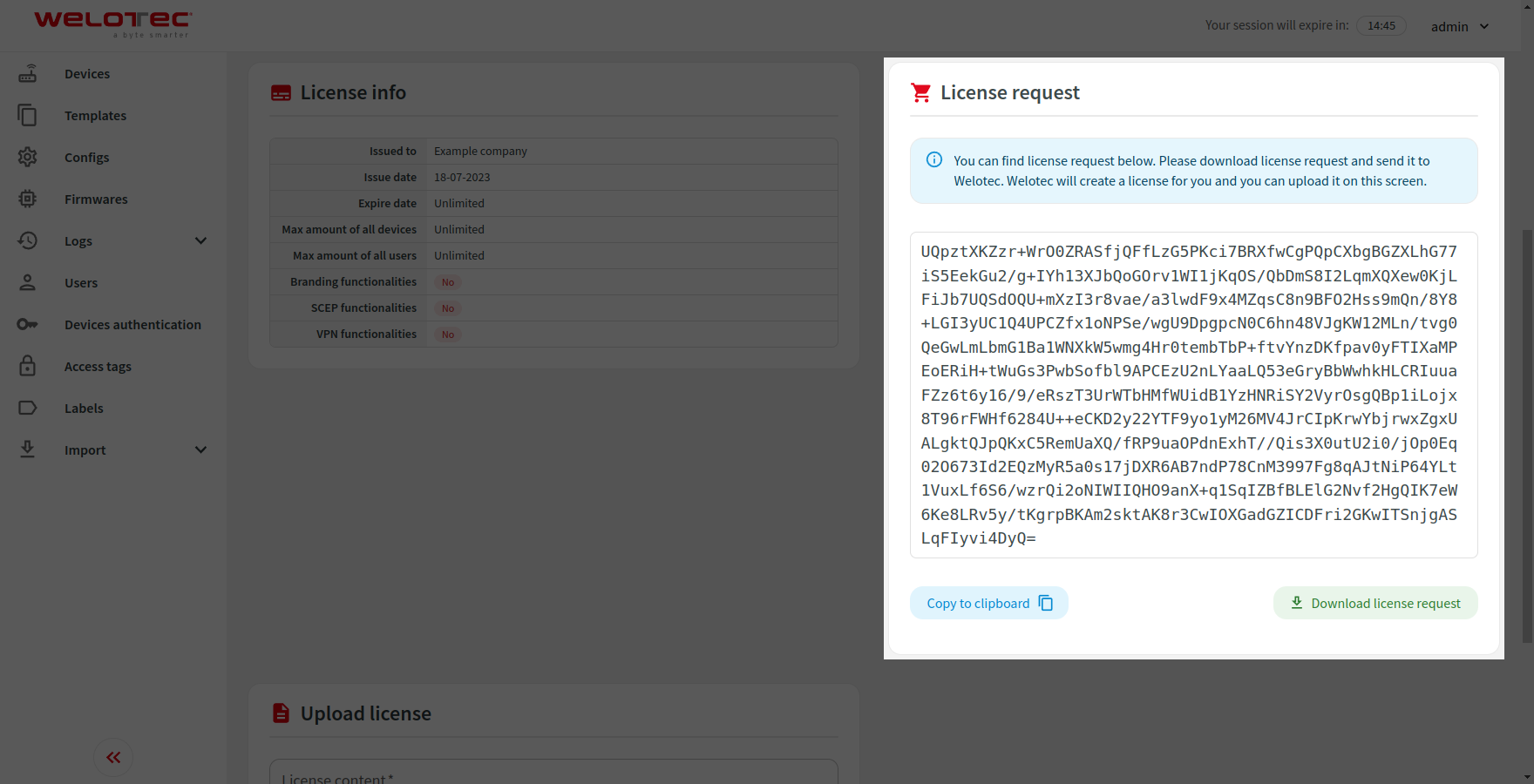
License request will be shown. You can copy it to a clipboard or download it to a file. Please send generated license request to Welotec so we can generate an appropriate license for you. The generated license should be uploaded to the system using the “Upload license” form.
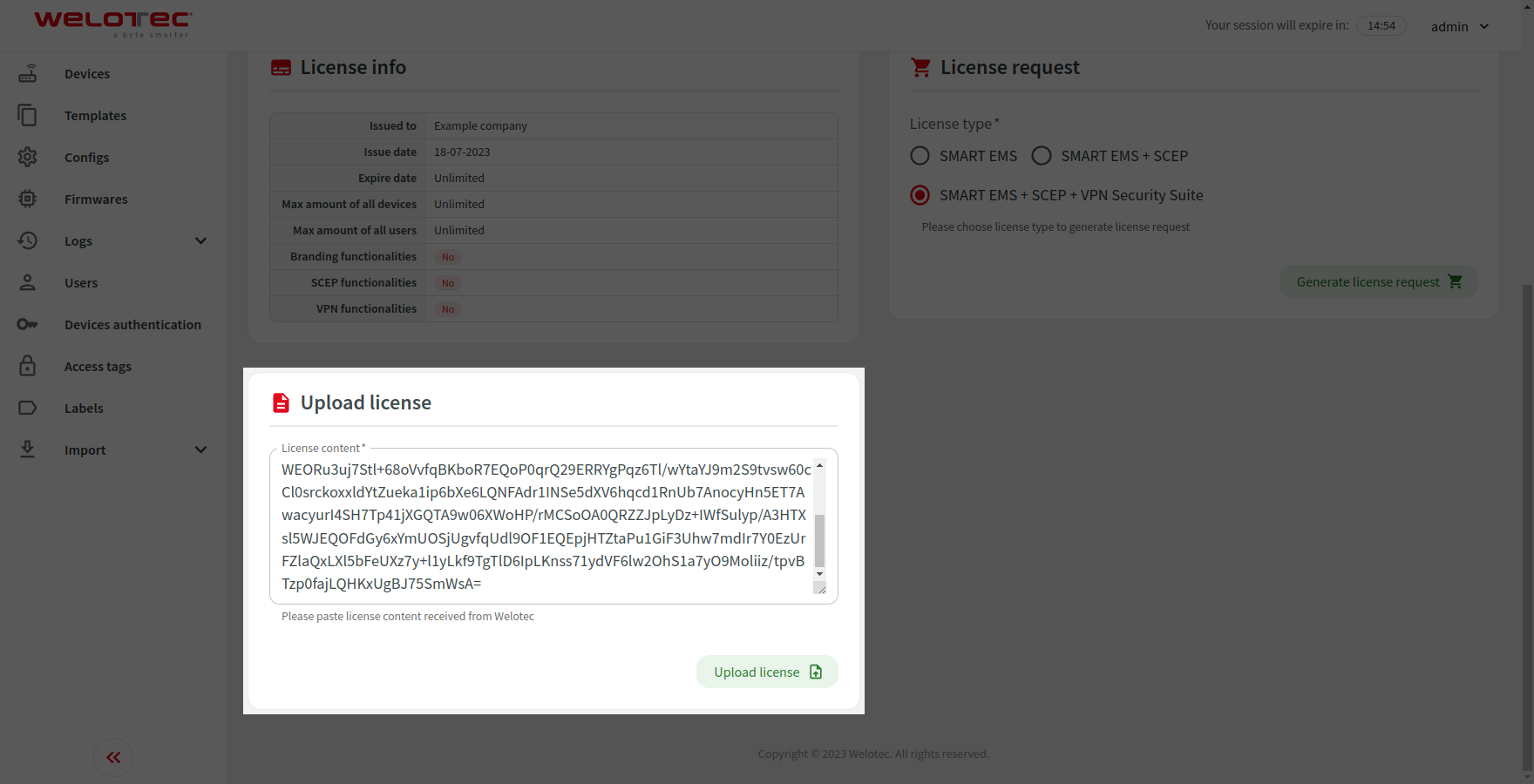
License expiration¶
In case of license expiry, the system will switch back to the demo license. When the demo license expires, the system will run in maintenance mode.